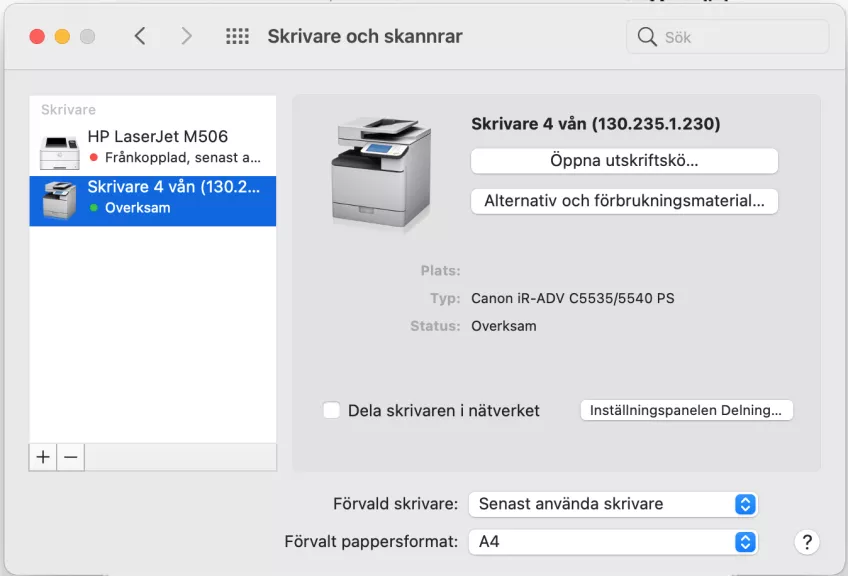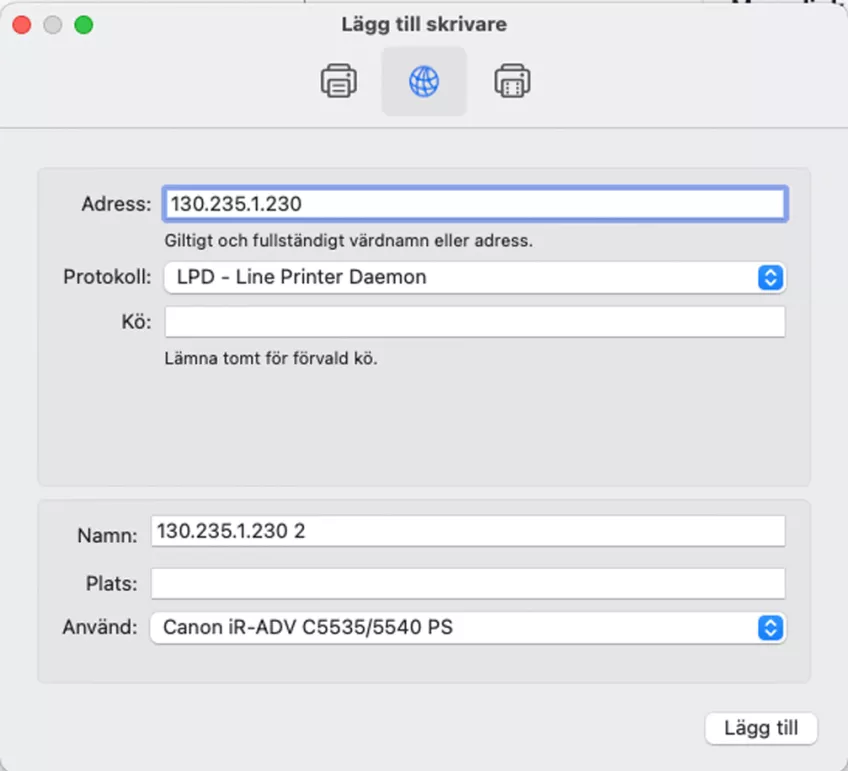Install printer (Mac)
How to install the driver for the Canon printer on the 4th floor on your Mac. Please note that you must be logged in to our network (Eduroam) to access the printer.
Start by opening this link:
https://www.canon.se/support/products/imagerunner/imagerunner-advance-c5540i.aspx?type=drivers&language=&os=all
- Choose system (your computer's...for example - MacOS 10.15...)
- Select PS Printer Driver & Utilities for Macintosh.
- Download.
Install
Open on your computer:
System Preferences/Printers and Scanners, press + (add printers, bottom left).
- IP (the symbol in the top center)
- Address: 130.235.1.230
- protocol: LPD - Line Printer Daemon
- Name: (Whatever you want)
- Use: Select software... Canon iR-ADV C5535/5540 PS
- button at the bottom right - Add