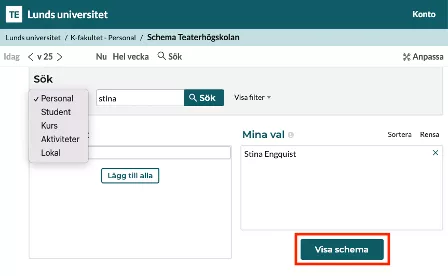Subscribe to TimeEdit schedules
Everyone in our organization can search for their own and others' TimeEdit schedules in TimeEdit. You can also search for schedules for classes and individual students, as well as the schedule/bookings for the premises.
jBy adding a subscription to a TimeEdit schedule in your calendar program (Outlook or other app), you can access calendars and TE schedule at the same time and can quickly get a complete overview of how you, or someone else, is busy or available (instead of opening both calendar and TE separately). This can be helpful both for your own planning and for finding a time for a meeting etc. with someone else.
- Log in to TimeEdit and choose Teaterhögskolan Malmö
- Search the schedule of the person/class/room you want to subscribe to and click on Show schedule.
- Change the time period from one week to 12 months ahead (rolling): click on the end date and then the following in the box that appears: Rolling end > change from week to month > +12
- Click on Subscribe and select "This month +12 months".
- Copy the link in the box and paste it into the calendar program that will subscribe to the schedule.